Reasons to watermark photos and how to do it
“How to make a watermark?” and “What kind of photography watermark apps to use?”. If you are dealing with making and processing photos, these questions are familiar to you. However, do you remember your first days, when such questions as “How to create a watermark?” as well as “What is a digital watermark?” gave shivers to you? Well now, you can definitely share your experience with other people as well as give some hints to the beginners in this sphere. Nevertheless, it is never too late to learn and we hope that you would find some useful information for you, as well as the newbies, could find the answers to the questions that might interest them.

What is a digital watermark? The rules of its usage
Under the term watermark, we mean a special sign whether a text, an image or etc. on the image that prevent the possibility of image’s theft on the Internet. In other words, the watermark (Copyright) is an attempt to declare its authorship and protect the work from illegal commercial use. However, when placing it on the images, it is better to keep the following rules in your mind:
- It is advisable not to put a watermark on too small and low-quality images.
- It is worth to calculate the size of the watermark according to the size of the image.
- It is desirable to make a watermark a bit transparent. So it will less irritate the eye and stand out against the background of the image.
- The text of a watermark should be as short and informative as possible (domain name or graphic site logo, etc).
- The text or logo of a watermark should be clearly distinguishable in the background of the photo.
Bearing all the above in mind you will be able to easily create a watermark of a great quality. One can say that creating a watermark is a long process, as well as watermark, can affect the perception of the picture. Nevertheless, there are some obvious advantages of applying watermarks on your photos. Especially they are useful for photographer, artists and other creative people who are familiar with the question of "uploading or not uploading" their work on the Internet. On the one hand, the distribution of their work through the Internet can increase their knownness and attract new customers. However, on the other hand, can lead to the fact that their work can be borrowed by other users without specifying the original authorship. That is why using watermarks can help them to protect their work.

Benefits of using photography watermark
- It is also worth noting the fact that applying a watermark on pieces of work has a long history. As we all know that signing paintings was a common case for the artists long back in history. As well as the technology of applying a barely noticeable sign on the sheets appeared in Italy around 1283 in order to specify the paper manufacturer, and in the year since to protect against forgery of stamps, state papers, and banknotes. Since that time, the usage of the watermark has not changed - it protects against forgery and informs authorship.
- It can be useful against theft. It can happen that the photo could be used by another person for their "bad" purposes. If the person puts the photo on the desktop, it's not so serious and does not have any serious consequences. We can only say enjoy! Altogether different story is that when sharing your images via the Internet, your works can be brazenly stolen by some other users and then placed on their resources, and even more, under their own authorship. Nevertheless, once a photo is being watermarked either with just a simple logo, text or address of the website, it would reduce the risks of it being used by other people. Let’s admit that it is not worth the effort and time in order to remove your watermark from the image. However, there exist such cases when people spend a lot of time removing digital watermark.
- A great role is assigned to branding. After placing a particular company's name or logo on a picture you distribute it through the Internet thus gaining a great number of clients and customers. Many people consider this to be the biggest plus of watermarks because this is much more useful than protection against theft. Pictures with a logo, especially if they differ in originality, uncommonness or have special style and beauty, quickly spread all over the network, popularize your brand (company, firm, name, etc.). The great plus here also is that you have to spend minimum time to apply such a watermark when processing photos with a decent watermark app.
- The last but not the least is the fact that watermarks can increase your profit. It is a common fact that photographers sell the right to use their photos. To ease the process and for the convenience of the photographs, photobanks were created. It is a space where the photographer sells the photo, and the person who needs the photo pays for it. You, as a photographer, worked hard and looked for the right angle, light, and so on and so forth that is why it is obvious that you do not want your material to be used simply by outsiders. So if a person liked the photo and wants to use it in their commercial or non-commercial needs they either have to pay for a photo without a watermark or be good with the image on top of which there is a watermark.
Also, we should not underestimate the fact that all users that download and public photos and pictures on their own resources, in fact, it makes the author free advertising. Many photographers of recent years have gained popularity and become well known in such a way. Also, let’s admit that sometimes watermark gives a sight of a finished look to some photos.
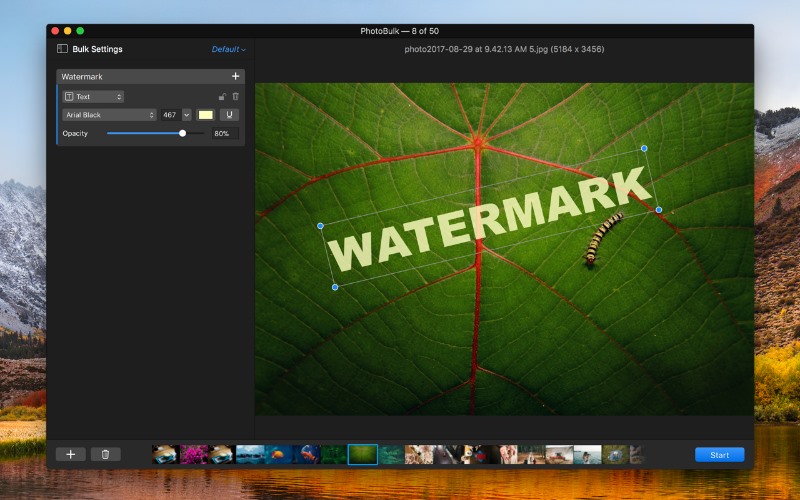
How to watermark photos on Mac
It has to be noted that signing photos as well as graphic works today has become the norm, and both professionals and amateurs use appropriate watermark software for Mac. The software designed for these purposes is quite cheap and varied. Among the applications available on the market, you can find professional packages with extensive capabilities to edit the watermarks you are creating, and free programs that are simple to use with a minimum of options for processing photos. Nevertheless, how to choose the right one and how to make the process easier. Perhaps, you have already searched for the best watermark app for Mac and found thousands of variants. In our article, we would show how to make the process of batch watermarking simple due to a powerful watermark application for Mac - PhotoBulk.
PhotoBulk is an excellent app for bulk image processing. The software is presented by Electronic Team and has a lot of other useful features besides applying watermarks. The app makes it possible to apply watermarks to the image in bulk no matter the number of photos with just a couple of clicks. It is also worth mentioning that the app supports the feature of keeping proportional size of watermark to each image. It can be rather useful when you are dealing with different sizes of photos in bulk because you should not worry about having too small or too large watermark on the output images. The great thing about PhotoBulk is that it does not affect the original photos, so you can breathe freely knowing that you will not lose the original images when you want to watermark photos.

This watermark app for Mac has a very user-friendly interface and convenient preview window. Rotate, resize, delete, change the watermark’s position, and thanks to the Preview window all your manipulations will be visible for you and if you do not like some of them you can redo them before making the final decision.
In the current version of PhotoBulk you can find 4 types of watermarks. You can combine them according to your needs: all 4 types of watermarks on an image, or the selected types or simply the one. Choose any combination you need the most and go for it:
- while choosing text watermark, you will be able to add a text based watermark to the image as well as select the font style, size, color, and opacity;
- while choosing image watermark, you will be able to overlay an image on the top of the picture as well as set the image’s width and height as well as opacity;
- while choosing script, you will be able to cover the whole image with the repeats of text either horizontal and vertical, so no single part of it can be used without your consent as well as select the font style, size, color, and opacity;
- while choosing datestamp, you will be able to add digital date to the image as well as select set the font name, size, style, text color, and opacity.
If you chose date format, the current version of PhotoBulk will offer you to select between:
- short style – where the digits will be shown only. For instance: 02/01/1958;
- medium style – where the abbreviated text will be shown. For instance: 2 JAN 1958;
- long style – where the full text will be shown. For instance: 2 January, 1958;
- full style – where the detailed description will be shown. For instance: Thursday, 2 January, 1958.
Here is easy step by step guide on how to watermark photos on Mac
- Download PhotoBulk from the Mac App Store.
- Once you have downloaded and installed PhotoBulk on your computer, launch the software.
- Select the photos or folders you want to process and move them to PhotoBulk main editing window. The current version of PhotoBulk offers several options how to move the selected materials to the main editing window. You can use widespread variant of drag and dropping or try other variants and check which one works better for you. All the added photos will be shown below the preview window.
- If you are ready with adding the photos and want to make a watermark, activate the Watermark option in the sidebar. To activate this option, simply navigate the cursor of your mouse to the empty box in front of the Watermark option and left click it. By default, it will add text watermark.
- If you want to change the type of the watermark, invoke the drop-down list in the PhotoBulk watermark settings and choose the one that you need the most.
- If you want to add another watermark, click the + sign button in the upper right corner of the watermark settings and select another watermark from the drop-down list.
- If you want to delete the watermark, press the Trash icon button in the watermark settings.
- To change the position of your watermark you need to proceed on of the following steps:
- Make sure that your watermark looks like you want it to be in the Preview area.
- After setting up all your desired settings and when you are ready to apply them, click Start button in the bottom right corner.
- Select the path to save processed images in the invoked window.
- Hit Save button.
- If you wish, you can save your watermark settings to presets by clicking Save As button from the menu or by pressing ⇧⌘S in order to save time in the future.
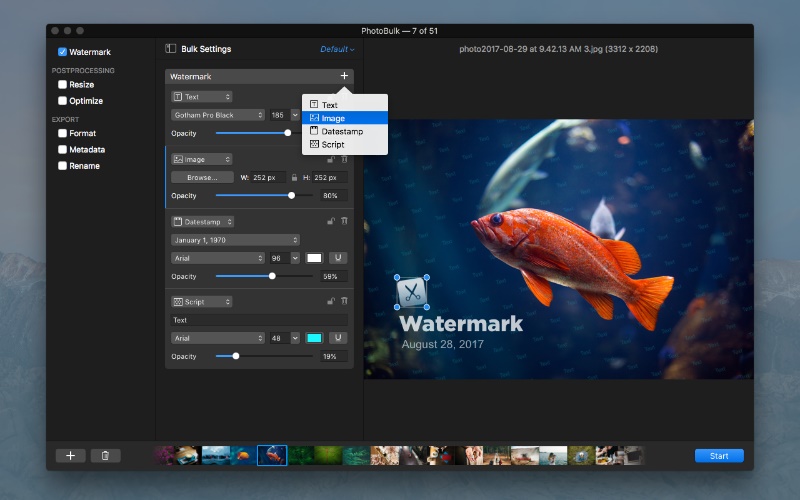
• either drag the selected watermark with a mouse;
• or move it using the arrow keys in the arrow keys direction.
If you think that PhotoBulk can be hande in the question “How to watermark photos?” you are mistaken. As with its help, you can seamlessly optimize pictures and resize multiple images in one go.
PhotoBulk
Version 2.7.344 (7 Apr, 2025) Release notes
Category: Utilities