What is the best image editor Mac solution?
Image editors are used not only by different kinds of designers and photographers. These programs are also widely used by the ordinary users. Probably very often, looking through your digital photos, you have said to yourself: "Not bad. But you can do a little better if to correct something." So what is the best image editor for Mac? As the number of Mac image editor solutions is increasing on the market, the process of finding the one and only can take a long time. It is already a well-known fact, that Mac OS image editor tools differ only in their functionality one from each other. In other words, some of them provide you with simple editing features whereas with the help of others you can create breathtaking masterpieces. Below we have gathered 6 best photo editor for Mac solutions that could meet the needs of every user no matter if you are a savvy one or a newbie in this sphere.
Choose your Mac image editor software
- First on our list is a well-known solution Photoshop. We all know that Photoshop is considered to be the king among best Mac photo editor programs. As this app is a truly golden sample for all photo editors. Of course, it's designed not for the average user. But still, if you spent some time, you will understand the main principles of its work and will have really beautiful photos. It is an incredibly complex tool with many functions that is a cup of teas for a lot of the professionals as well as amateurs. With Photoshop you can have all the features you have dreamt about, including preset filters and effects, removing things from your images, layers, 3D models, combining multiple images, and many more. The only one thing worth mentioning is you want to have such magic wand be ready to pay the high price for using this solution.
- If you are looking for a cheaper variant of Photoshop, have a look at Pixelmator. It is one of the most convenient image editor Mac utilities. The app supports a lot of formats, allows you to work with layers, apply various filters and other useful tools similar to Photoshop. Here you can find a complete set for a full photo editing, starting with different ways of selecting objects and a set of brushes, finishing with the overlay of shadows and applying various effects. On the official site, you can download a free trial version and evaluate the convenience of Pixelmator.
- One more photo editor on Mac worth considering is Acorn. Seeing the light in 2007, Acorn's photo editor for Mac has already sunk into hearts of a lot of photographers and not only for its democratic price. The list of features of Acorn is generally identical to Pixelmator, a selection of tools is made with an emphasis on a thoughtful image processing, that is, a flexible setting of the parameters of brushes, a lot of built-in effects, manipulation with the projection, elements of vector graphics, etc. Among the unique features is worth noting the function of a multi-layered screenshot. The app supports RAW format and has the ability to import images with a bit width of 8 to 128 bits, but no more. The Acorn is suitable for those who wish to have a wide range of editing options, with a full set of functions.
- Another best photo editor for Mac is Affinity. The app supports PSD, and common raster formats: PNG, JPG, TIFF, EPS, PDF, and SVG. In addition, the program works with RAW-files of popular digital cameras. The most unusual feature of the work in Affinity is the division of the processing process into so-called “Personas”. Each is responsible for its own set of functions and does not overload the interface. There are five of them: Photo, Develop, Liquify, Tone Mapping and Export. Besides that the user receives the main features, including adjustment of the whole range of image parameters, use of lenses, masks, gradient tools and histograms, lightening, blackout, veil effects, instantaneous filters, custom effects, work with layers and install several photos into one, etc. And the most important is that the app has a very user-friendly interface.
- Capture One Pro is considered to be one of the best programs for processing RAW. Over the past few years, Phase One has developed layered processing. But only with the release of Capture One Pro 11 it became clear what it led to in the end. The latest version of the software offers the following features as adjusting transparency of the layers, added styles and presets in layers as well as layers got support for Color Balance and Levels and many more. This image editor for Mac can flawlessly work with a great number of digital cameras. Besides, you can adjust parameters such as hue, saturation, smoothness, and lightness of selected colors.
- However, if you are not a fan of a heavy editing software and all you need is just to convert some photos or apply a quick fix on a great number of photos, we would recommend you to use bulk image editor such as PhotoBulk. Despite being a simple photo editor, it offers the set of useful features for bulk editing. Thanks to the convenient interface and pleasant features, it is very easy to learn how to work with PhotoBulk. The app offers you to add multiple watermarks, namely text, logo, script, date stamp, resize, optimize photos without losing the quality, convert images to 5 available formats as well as rename images with the desired file name and format. The app makes it possible to save the settings as presets that can be rather handy and save you the time in the future.


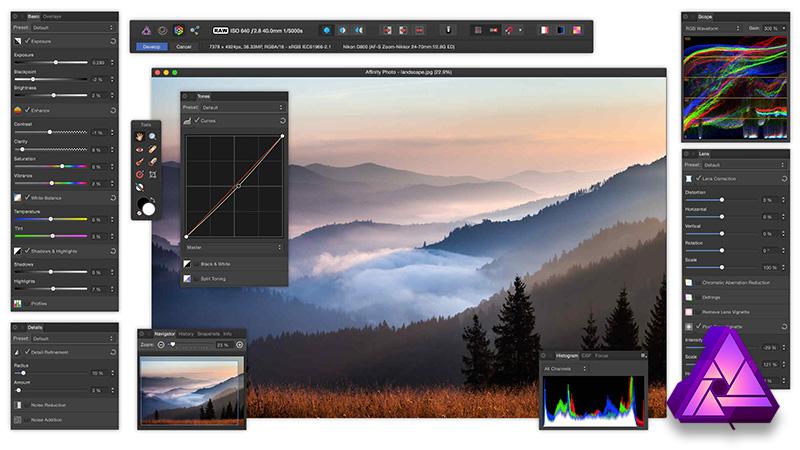

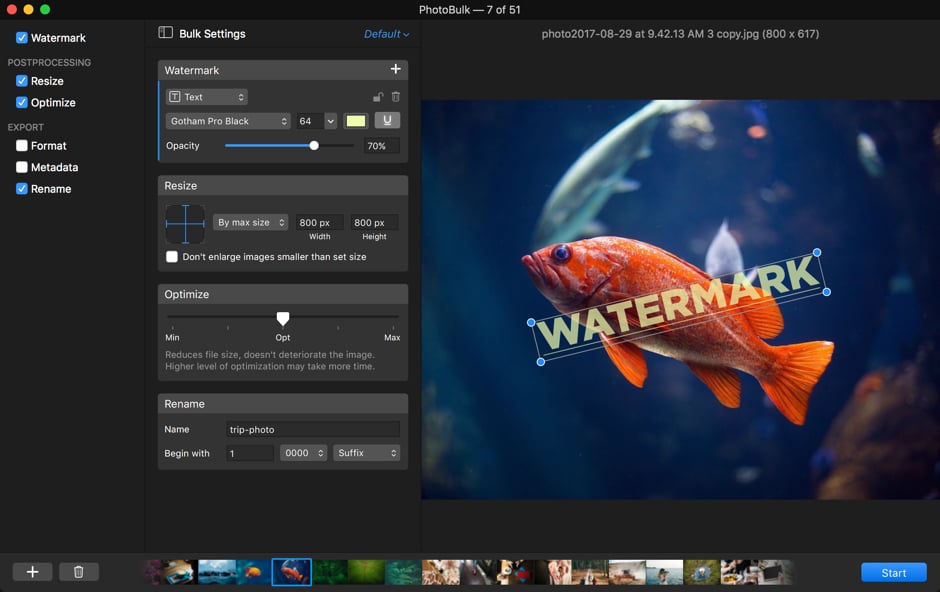
Here you go! Each of the applications in this collection will help you editing the photos according to your requirements and make the work easier as it can be. Enjoy editing your photos and we hope that our selection was useful for you.
PhotoBulk
Version 2.7.344 (7 Apr, 2025) Release notes
Category: Utilities